What Should a Target CPA Be and How to Set It for Success
TL;DR
Understanding and optimizing your Target CPA (Cost Per Acquisition) in Google Ads is essential for maximizing conversions and return on investment. This guide explains how to set the right Target CPA based on industry, customer value, and conversion rates. Learn the difference between Target CPA and Target ROAS, practical tips for optimizing campaigns, and how small tweaks can significantly improve ad performance. Follow me on LinkedIn for more tips or reach out for a personalized consultation.
Quick links:
When you’re running ads—whether you’re a small business owner trying to stretch every marketing dollar, or part of a larger enterprise optimizing a bigger budget—understanding what your target CPA (Cost Per Acquisition) should be is critical. It’s not about guessing or setting arbitrary numbers. It’s about leveraging data to maximize your ad spend and generate valuable conversions.
But what does “target CPA” mean for your specific business? Let’s walk through this together so you can define the right target for your business, and get the most bang for your buck.
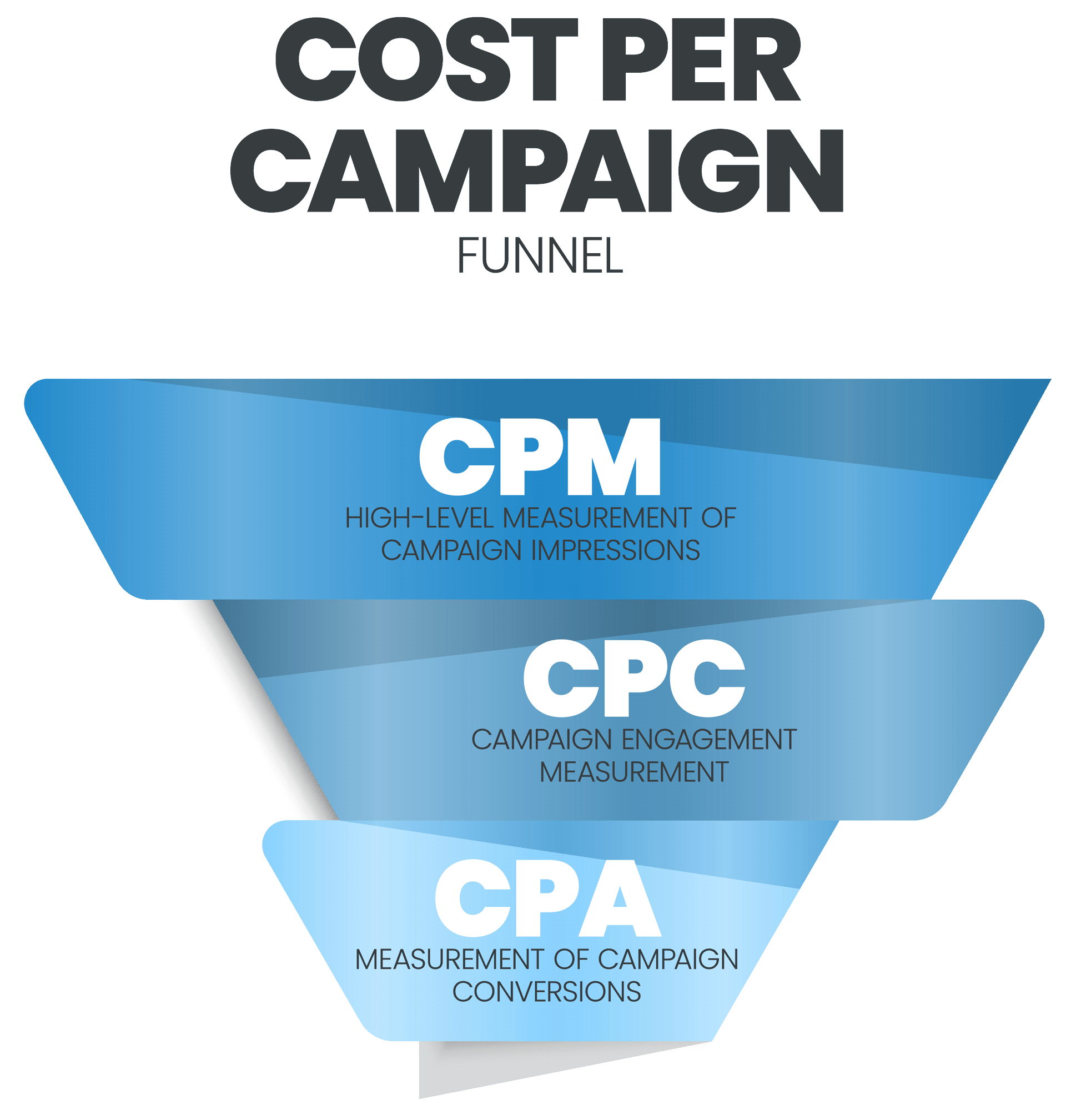
What is Target CPA and Why Is It Important?
At its core, Target CPA is a bidding strategy in Google Ads designed to help you acquire leads, sales, or sign-ups at a specified cost per acquisition. Rather than manually setting bids, Google uses machine learning to adjust your bids dynamically in order to meet your CPA goal. But while Google Ads does much of the heavy lifting, you still need to set the right CPA to align with your business goals.
For example, a local real estate company trying to generate leads may be willing to spend $100 or more to acquire a qualified lead. But an online retailer selling $20 products will need to aim for a much lower CPA to remain profitable. Understanding this distinction—and tailoring your CPA to your industry, customer value, and conversion rates—is crucial to setting realistic goals.
Now, you might be wondering, “Can’t I just let Google’s automation handle everything?” Sure, but if you don’t set a realistic target CPA, your campaign may not perform as efficiently as it could. You still need to guide Google by providing a clear benchmark.
Average CPA across all industries among search ads
Source: Wordstream (2024)
Factors That Influence Your Target CPA
Every business has its own unique customer journey, and that’s why one-size-fits-all just doesn’t work when it comes to Target CPA. Let’s break down some factors that can influence your CPA goal:
- Industry Type: Different industries have different benchmarks. For example, the CPA for SaaS (Software as a Service) companies can be much higher than for retail, where products are sold at a lower price point. A real estate company might have a CPA target of $150, while a restaurant might aim for $10 per new reservation.
- Customer Lifetime Value (CLV): If you have a recurring revenue model or high repeat customers, you may be able to afford a higher CPA because those customers will pay off over time. For example, a subscription box company can justify a higher CPA because of the recurring revenue stream.
- Sales Cycle Length: In industries like B2B or real estate, the sales cycle can be long. This means it may take more time (and more investment) to see conversions. Your target CPA should account for these extended conversion windows.
- Conversion Rates: If you have a highly optimized website that converts traffic into sales efficiently, you may be able to afford a higher CPA. Conversely, if your conversion rate is low, you’ll need to keep your CPA lower to avoid bleeding budget on non-converting clicks.
How to Calculate Your Target CPA
Now that you understand what influences Target CPA, let’s look at how to calculate it.
Your CPA formula is straightforward:
Target CPA = Total Ad Spend / Number of Conversions
For instance, if you spent $1,000 on ads and generated 10 conversions, your CPA is $100. Now, this is where things get interesting. If the value of each customer is $150 (their average lifetime value), a CPA of $100 makes sense, as you’re spending less to acquire them than what they’ll bring in.
But if that customer is only worth $80, then your CPA is too high, and you’re losing money on every acquisition.
In practical terms, once you have your average CPA from past data, you can set a new target CPA that either maintains profitability or scales growth, depending on your business goals. This is where it becomes essential to align your target CPA with your revenue targets.
Factor by which Google recommends daily ad spend budget be set (vs. target CPA)
Source: Google
Target CPA vs. Target ROAS: What’s the Difference?
It’s easy to mix up Target CPA with Target ROAS (Return on Ad Spend), but these two metrics serve different purposes.
- Target CPA is about controlling your cost per conversion (or acquisition). It’s ideal for businesses that have a clear, static value for each lead or customer.
- Target ROAS, on the other hand, is about maximizing the revenue you generate from every dollar spent. This is useful if your business deals with different price points or product values—say, an e-commerce store selling items ranging from $20 to $200.
For example, let’s say you run a Google Ads campaign with a target CPA of $50. But some of your products only generate $30 in revenue per sale, while others generate $200. If your focus is just on keeping your CPA low, you could be losing out on higher-revenue opportunities. Target ROAS ensures you’re optimizing for revenue, not just conversions.
Both strategies have their place, but it’s important to choose the one that aligns with your overall goals. If you’re unsure which one is right for your business, I can help you analyze your current performance and recommend the best approach for your campaign.
How to Optimize Target CPA in Google Ads
So, you’ve set a Target CPA. Now what?
Here are some actionable tips to optimize your Target CPA in Google Ads:
- Use Historical Data: Before you set a Target CPA, look at your past performance. If you’ve been running campaigns for a while, your account will have plenty of data that Google can use to adjust bids in real-time. The more data you have, the more accurate your CPA optimization will be.
- Set Realistic Targets: If you’ve historically had a CPA of $80, don’t set your Target CPA at $30 overnight. Google Ads relies on machine learning, which needs time to adjust. Aim for small, incremental changes to see long-term improvement.
- Monitor Conversions Closely: Keep an eye on the types of conversions you’re getting. Sometimes, Google Ads will optimize for cheaper conversions that may not be as valuable for your business. For example, it may prioritize form fills over actual purchases, skewing your CPA lower but impacting overall revenue.
- Run Tests: Experiment with different Target CPA levels to find the sweet spot. You may discover that raising your Target CPA slightly results in more conversions without a significant increase in cost, or lowering it too much results in lost opportunities.
%
Increased adoption of Target CPA automated bid strategy
Source: Adcash (2022)
Ready to Maximize Your Target CPA?
Getting the most out of your Google Ads campaigns isn’t just about plugging in a number and walking away. It requires strategy, testing, and continuous optimization. Whether you’re new to ads or a seasoned marketer looking to improve your current performance, optimizing your Target CPA can make a big impact on your bottom line.
If you’re ready to refine your ad strategy, follow me on LinkedIn where I share practical tips weekly—or reach out to me directly for a one-on-one consultation. Together, we can craft a CPA strategy that works for your business, maximizing returns while keeping costs in check. Let’s get started!
We take your trust seriously and recommend only services that we wholeheartedly believe in and use ourselves. Links to recommended services on this page may be affiliate links, and Bonhomie Creative may receive a commission—at no extra cost to you—if you purchase an item using an affiliate link.
Explore recent insights from Bonhomie Creative
Email Marketing Best Practices in 2024: How to Boost Engagement and ROI
Explore email marketing best practices for 2024, including personalization, AI, and segmentation to enhance your campaigns.
Leading Video Marketing Trends to Transform Your Marketing Approach
Unlock the potential of your business with the latest video marketing trends! Whether you’re a small business owner or a B2B marketer, these insights will help you connect with your audience and boost engagement. 🎥✨
How to Master Online Reputation Management in Digital Marketing
TL;DR Online reputation management in digital marketing (ORM) is crucial for businesses in today's marketplace,...